
DiSTI Announces the Release of GL Studio 8.0
A new major revision of The DiSTI Corporation’s HMI development tool, GL Studio, has just been released. This latest update of the popular software tool adds MacOS support, editor internationalization, interactive tutorials, and automatic texture atlasing, amongst other new features.
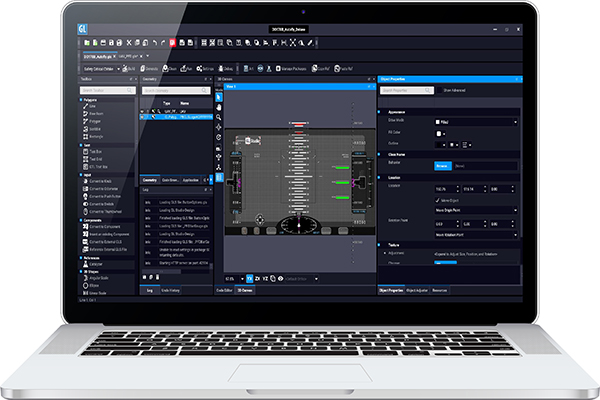
“For over 22 years, GL Studio has been the HMI software development tool of choice for leading organizations across the globe. This latest release is a reflection of feature requests made by customers as well as DISTI’s own commitment to innovation,” said John Hayward, CEO. “This new version of GL Studio not only helps users future-proof their HMI content but also empowers them with a wide array of cutting-edge features.”
Current users of GL Studio will find that this latest iteration’s editor is now a 64-bit application on Windows. This allows GL Studio projects to bypass the 3GB memory limit of 32-bit applications. Additionally, automatic texture atlasing improves the performance of GL Studio applications on embedded devices.
GL Studio 8.0 now offers MacOS support, allowing the use of the editor on a platform preferred by UX designers and technical artists. Available on MacOS 10.14 or higher, and both Intel x64 and Apple Silicon (M1) Mac users can now easily wield DiSTI’s award-winning GL Studio editor, desktop, ES, and Safety-Critical code generators.
The new Editor Internationalization features provide full Unicode support throughout the GL Studio editor, allowing for Unicode identifier names, property names, geometry names, file names, and file paths. This Internationalization support improves support for non-English languages in the editor as well. Non-English users can write code, comments, property names, design files, and object names in their native language.
With the new Automatic Texture Atlasing, texture files are automatically combined into atlases at generation time. This feature improves performance by reducing memory usage and overhead from switching between many individual texture files.
Easier onboarding through step-by-step tutorials driven entirely in the editor is now made possible through GL Studio 8.0’s Interactive Tutorials. The revised tutorial highlights key items in the editor necessary to complete each step, validating the completion of each step before moving forward.
“The new GL Studio 8.0 features allow more ways to incorporate existing inputs and assets, train your team, and seamlessly generate applications on your target,” said GL Studio Engineering Manager Linda Flannery.
Along with these new features, many improvements to the HMI software tool are now present in GL Studio 8.0. Some of these improvements to existing features are:
- Code Browser now allows for multiple selections
- Raspberry Pi 4 support added to RaspberryPiDeployment package
- RaspberryPiDeployment now supports multitouch
- FlexNet Embedded stability improvements
- Linker fix for GlsRSOLoader on 64-bit Linux.
Customers under current maintenance and support contracts for GL Studio can log into DiSTI’s customer support portal to download the latest version. For more information on GL Studio, contact us at sales@disti.com.
To learn more about DiSTI’s award-winning HMI software development tool please visit our GL Studio page.
Inquire about our professional solutions today.
Start your developer journey with our solutions now.
We will use your information to respond to your inquiry. We may also contact you about our products and services. You may opt-out at any time using the unsubscribe link in messages you receive from us. You can learn more about how we handle your personal data and your rights by reviewing our privacy policy.
